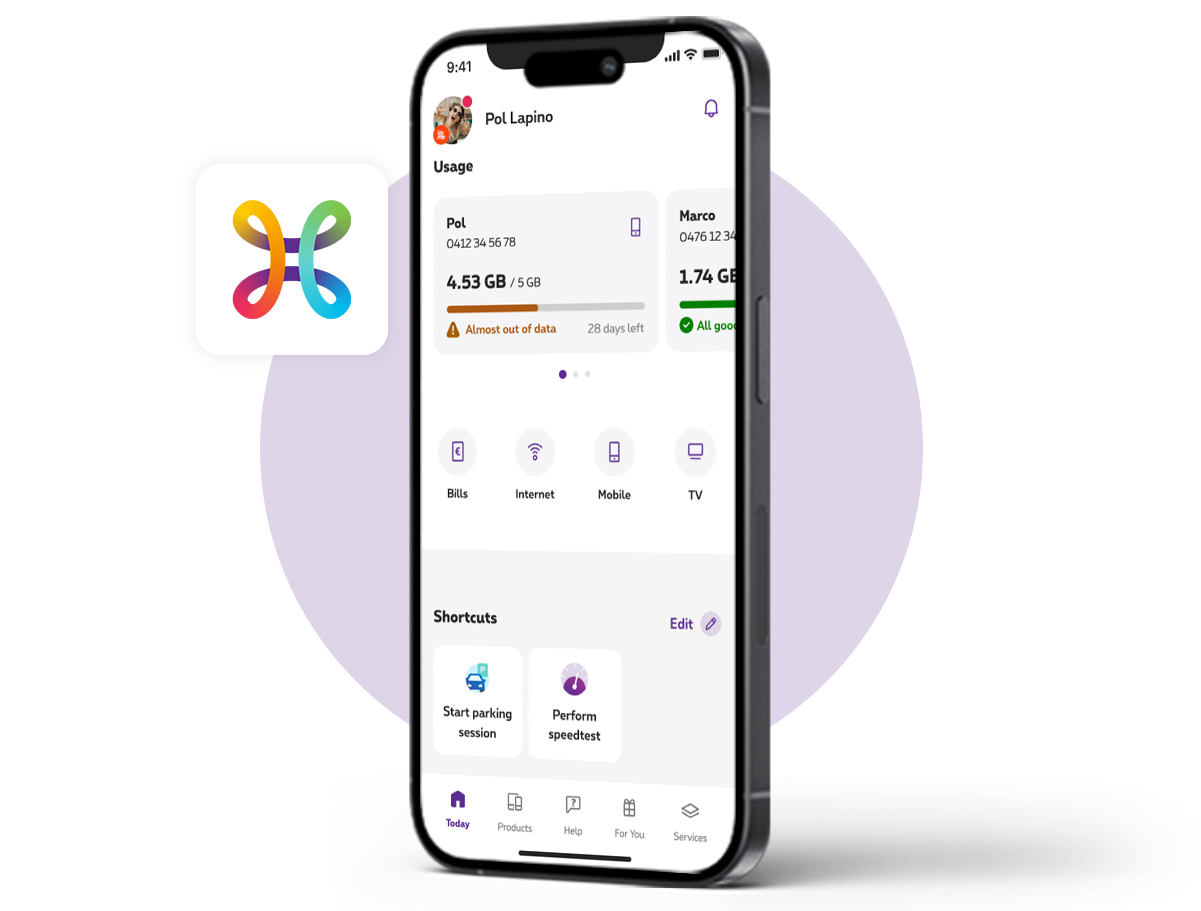The Proximus+ app is available on App Store and Google Play Store. Follow these easy steps to download the app.
Take part in local life and never miss any activity
Discover and book restaurants
Romantic spot, new adventures or a meal with friends, always find the restaurant matching your needs:
- Browse the restaurant selection
- Book in just a few clicks
- Get instant confirmation
- Receive reminders so you never miss your reservation
Connect with your neighbours
Keep up to date with life in your neighbourhood! Share an activity or do a favour for your neighbours, find a reliable babysitter, etc.
Find activities nearby
Exhibitions, concerts, festivals... keep up to date with what's going on near you.
More services to explore with the Proximus+ app
Mobility
Get to your destination quickly by car, train or bus. Don't worry about parking or transport tickets: pay for them in the app.
Home
Track your energy consumption, always get the best rate or order your service vouchers.
MyProximus
Track your usage in real time, pay your bills and easily add data to your subscription or other options.
Need help? Proximus Assistant is available 24/7.
How to get started with the Proximus+ app?
Trusted partners for your activities and local life


Zenchef


Hoplr


OUT
Questions about the Proximus+ app
-
-
There are two possibilities:
- With itsme (recommended): If you have an itsme account and the itsme app, you can log in with them. Tip: Use this method even if you don't have a MyProximus account yet.
- With MyProximus: If you know your username (e-mail) and password, you can use them to log in to Proximus+. You cannot then use all the features of Proximus+, but you will see all the screens you also saw in MyProximus.
-
Use Proximus+ to meet new people in your neighbourhood, help each other and get together at events.
-
Manage your booking entirely in Proximus+.
- Open Proximus+ and log in.
- Under Neighbourhood tap Places, and then Restaurants: search nearby, filter or search by name. Save the restaurant of your choice in your favorites.
- If Book a table, is displayed for the restaurant, you can book a table immediately.
You will not receive a confirmation e-mail, but you will find all the details in the Proximus+ app.