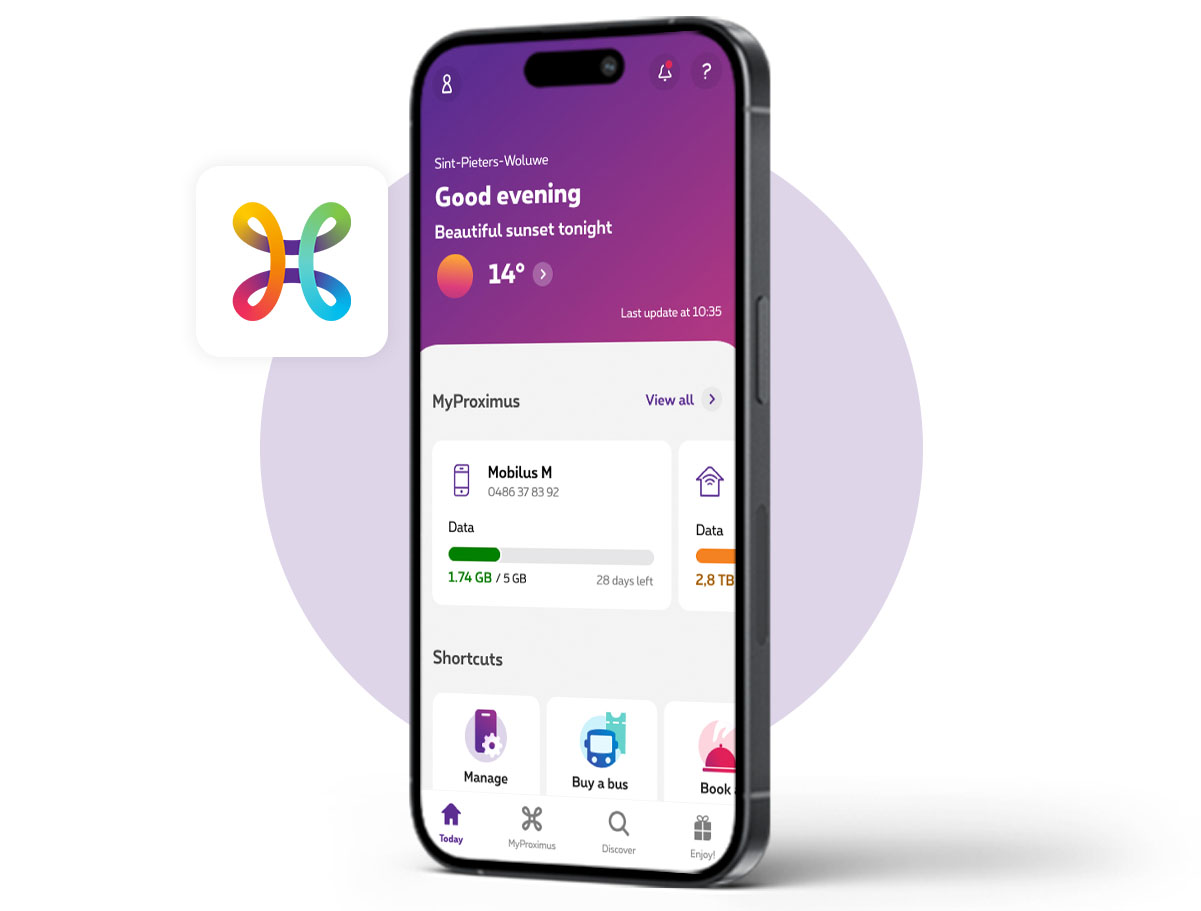Helpdesk
Support
Get help via chat with Proximus Assistant or have a look to our FAQ pages.
Privacy
We make sure your personal information remains secure and confidential.
Manage your budget
Attractive energy tariffs
Switch suppliers automatically and free of charge in just a few steps to reduce your bill.
Proximus invoices
Consult your expenses, track your monthly consumption and pay your bills.
Add data options
Have you been granted ordering rights for the mobile number through your employer? Then easily purchase additional data and roaming options.
On the road
Find the best route
Plan your trips easily by combining all modes of transport.
Parking
Pay and manage your parking over the phone in more than 200 cities.
Bus or train tickets
Buy your public transport ticket directly in the app.
Navigation
Navigate smoothly to your destination, while getting real-time traffic safety updates & speed warning alerts.
Weather
Get accurate forecasts, real-time updates tailored to your location.
Entertainement
Get involved in your Neighbourhood
Share an activity or do a favor for your neighbours.