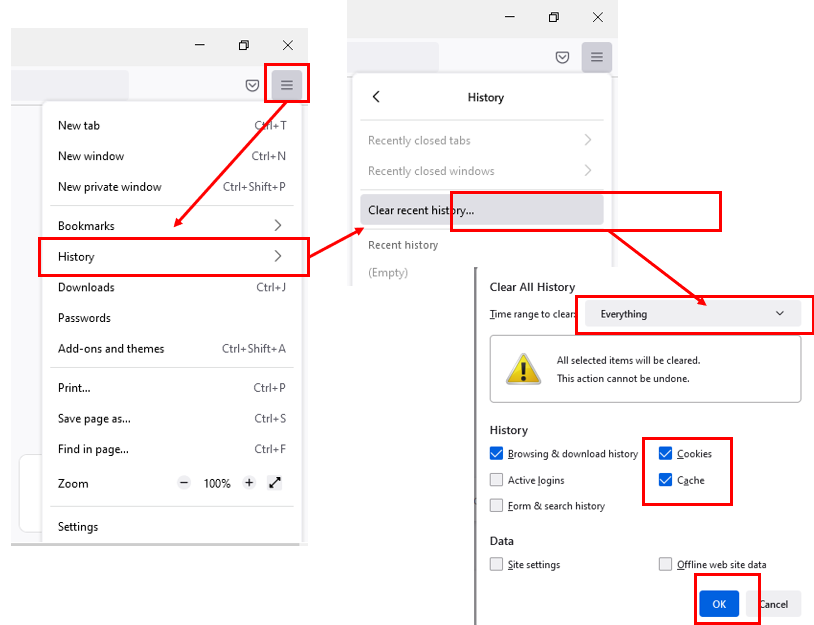- Click on
 at the right of your Chrome window;
at the right of your Chrome window; - Click on History;
- Click on Clear browsing data;
- Click on Advanced;
- Select Browsing History, Download history, Cookies and other site data, cached images and fils;
- Click on Clear data.
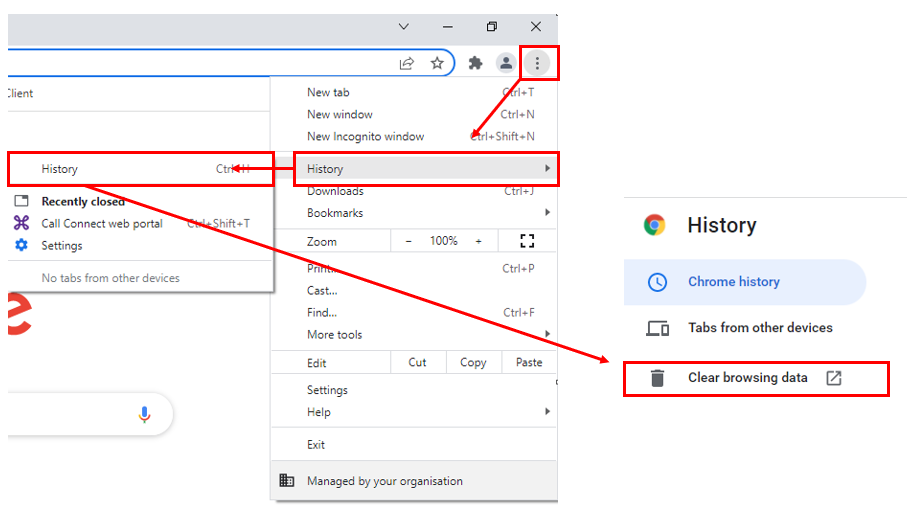
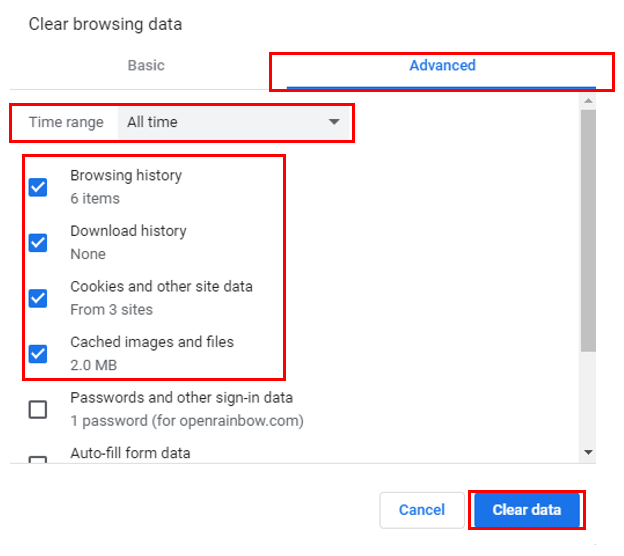
The way to empty the cache is depending on your browser.
 at the right of your Chrome window;
at the right of your Chrome window;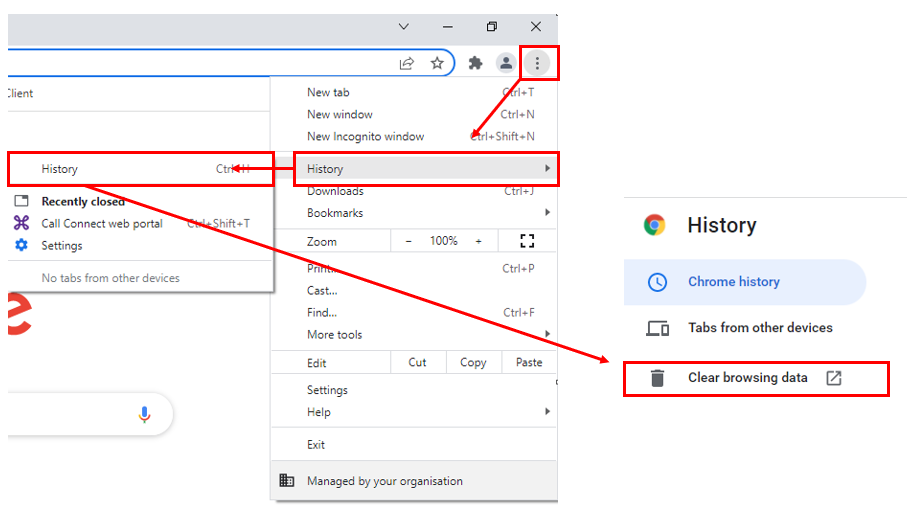
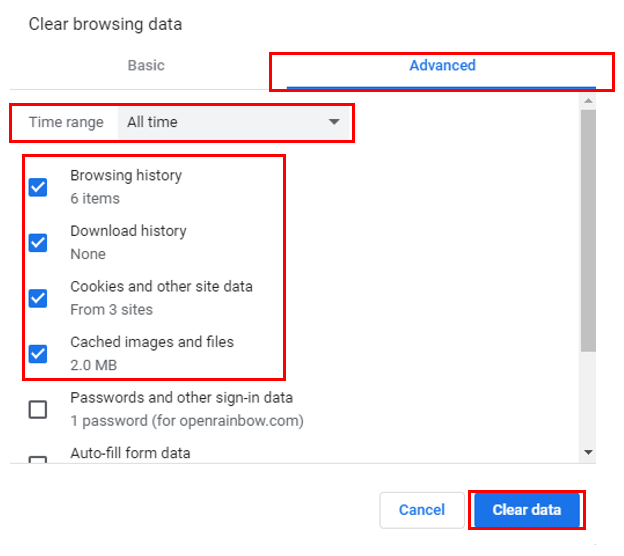
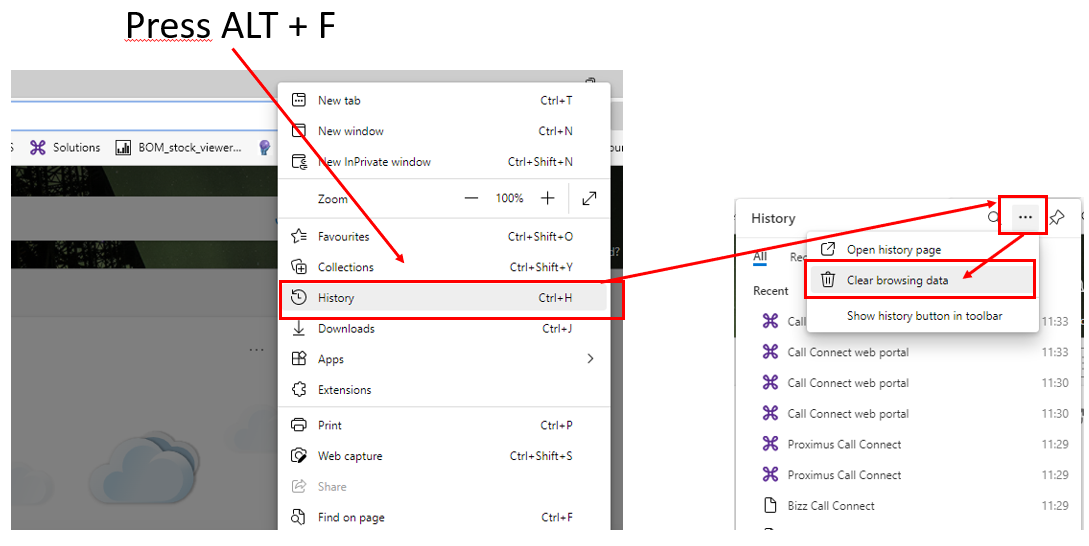
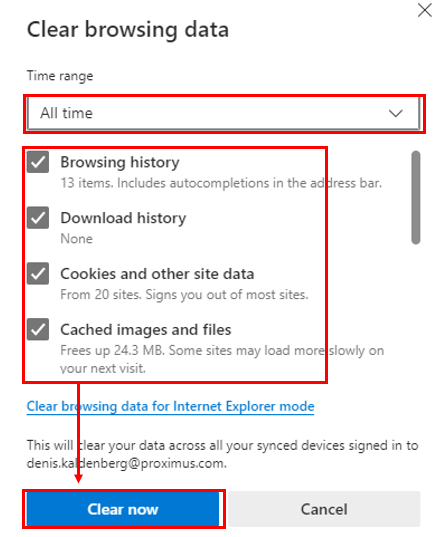
 menu:
menu: