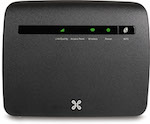If your TV stops working after pressing the button, don't panic! Simply resynchronize your Wi-Fi Bridge or Wi-Fi Booster with your modem.
How to do this?
1. Press the “WPS” buttons on your modem and Wi-Fi Bridge or Wi-Fi Booster for a few seconds:
 and
and 
2. The same goes for your Wi-Fi Booster, if the Wi-Fi doesn't work anymore.
These are the devices involved: