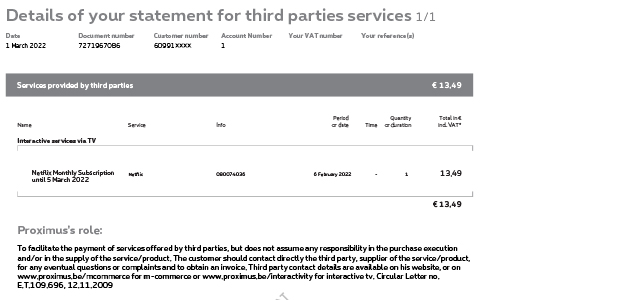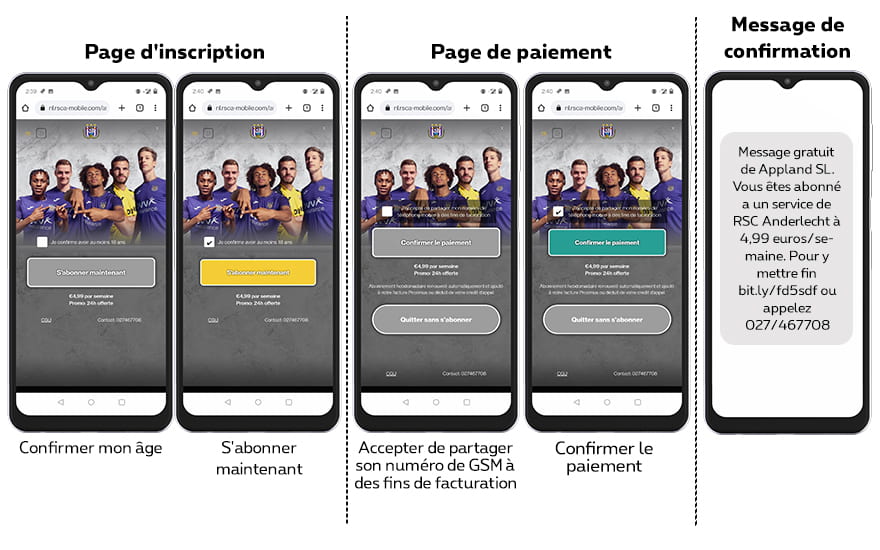The range of third party services that you can buy and pay for via your mobile number is huge and targets entertainment, information or useful services :
- Entertainment services: movies, TV programmes, music, mobile or online games and competitions.
- Information services: fitness programmes, diet programmes and sports results.
- Useful services: public transport tickets, parking tickets or electric car charging.
Please note that these services are offered by external service providers, who also set the prices. You pay for these services via your Proximus bill/discount.
Proximus collects the amounts (including VAT) and transfers them to the external service providers