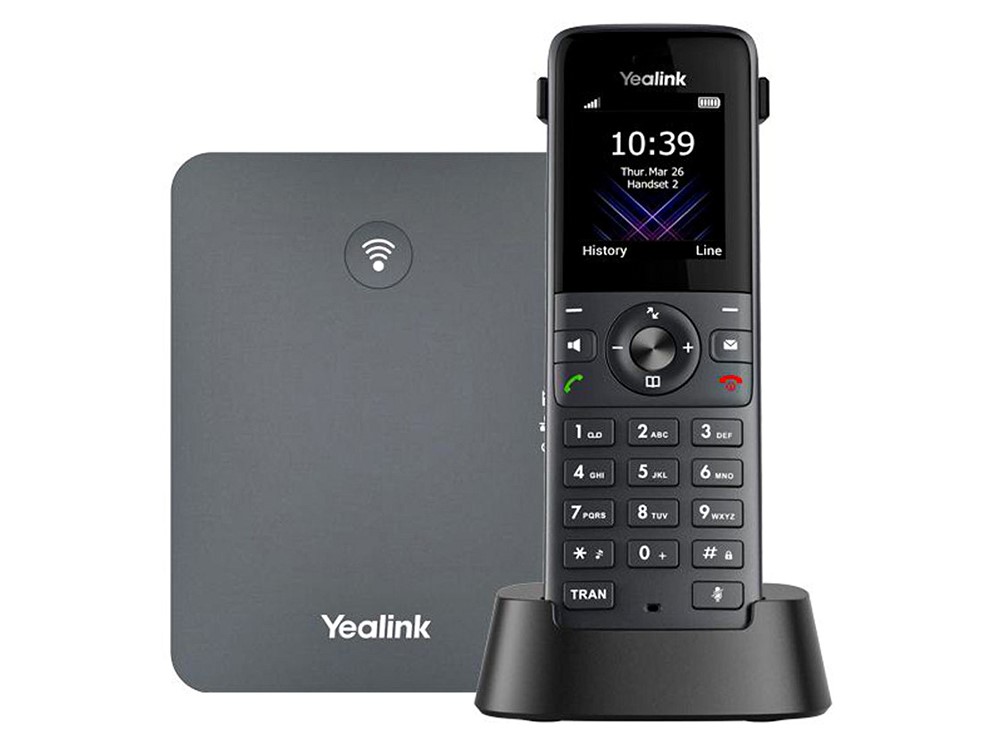- To answer a first call, press Answer or pickup the receiver.
- If you receive a second call, press the down arrow.
- Press Answer. The first call is put on hold.
- To return to the first call, press the down arrow and press Resume.
Basic functions of your Call Connect device
Select your Yealink Call Connect device to view basic features such as answering calls, placing calls on hold, or calling back.
Yealink CP860
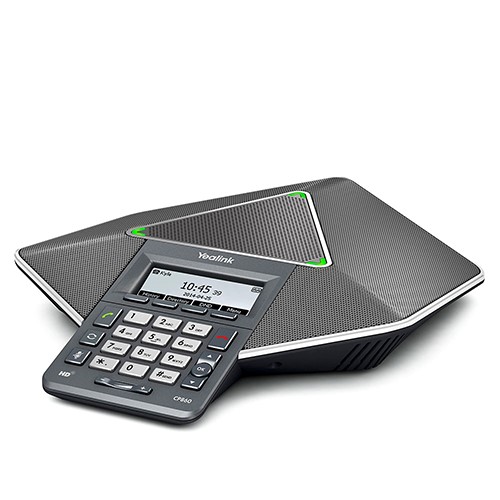
-
-
- Press Hold during the call. Your correspondent is put on hold and hears waiting music.
- Press Resume to resume the call.
-
- Press the key with the two arrows on the left.
- Select the desired number using the up or down arrow.
- Press Send to call back the number.
Yealink T19P

-
- To take a first call, press Answer or pickup the receiver.
- If you receive a second call, press the down arrow.
- Press Answer. The first call is put on hold.
- To return to the first call, press the top arrow and press Resume.
-
- Press Hold during the call. Your correspondent is put on hold and hears waiting music.
- Press Resume to resume the call.
-
- Press the RD button.
- Select the desired number using the down or up arrow.
- Press Send to call back the number.
Yealink T33G
Yealink T40G

-
- To answer a first call, press Answer or pickup the receiver.
- If you receive a second call, press the down arrow.
- Press Answer. The first call is put on hold.
- To return to the first call, press the down arrow and press Resume.
-
- Press Hold during the call. Your correspondent is put on hold and hears waiting music.
- Press Resume to resume the call.
-
- Press the key with the 2 arrows on the right.
- Select the desired number using the down or up arrow.
- Press Send to call back the number.
Yealink T42G

-
- To answer a first call, press Answer or pickup the receiver.
- If you receive a second call, press the down arrow.
- Press Answer. The first call is put on hold.
- To return to the first call, press the down arrow and press Resume.
-
- Press Hold during the call. Your correspondent is put on hold and hears waiting music.
- Press Resume to resume the call.
-
- Press the key with the two arrows on the right.
- Select the desired number using the down or up arrow.
- Press Send to call back the number.
Yealink T48G

-
- To take a first call, press Answer or pickup the receiver.
- If you receive a second call, tap the gray bar of the screen marked 'Incoming call' or press the down arrow and press Answer. The first call is put on hold.
- To return to the first call, press the up arrow and press Resume.
-
- Press Hold during the call. Your correspondent is put on hold and hears waiting music.
- Press Resume to resume the call.
-
- Press the key with the 2 arrows on the right.
- Select the desired number using the up or down arrow.
- Press Send to call back the number.
Yealink T53

-
- To take a first call, press Answer or pickup the receiver.
- If you receive a second call, tap the gray bar of the screen marked 'Incoming call' or press the down arrow and press Answer. The first call is put on hold.
- To return to the first call, press the up arrow and press Resume.
-
- Press Hold during the call. Your correspondent is put on hold and hears waiting music.
- Press Resume to resume the call.
-
- Press the key with the 2 arrows on the right.
- Select the desired number using the up or down arrow.
- Press Send to call back the number.
Yealink T54W

-
- To take a first call, press Answer or pickup the receiver.
- If you receive a second call, tap the gray bar of the screen marked 'Incoming call' or press the down arrow and press Answer. The first call is put on hold.
- To return to the first call, press the up arrow and press Resume.
-
- Press Hold during the call. Your correspondent is put on hold and hears waiting music.
- Press Resume to resume the call.
-
- Press the key with the 2 arrows on the right.
- Select the desired number using the up or down arrow.
- Press Send to call back the number.
Yealink T58W

-
- To take a first call, press Answer or pickup the receiver.
- If you receive a second call, tap the gray bar of the screen marked 'Incoming call' or press the down arrow and press Answer. The first call is put on hold.
- To return to the first call, press the up arrow and press Resume.
-
- Press Hold during the call. Your correspondent is put on hold and hears waiting music.
- Press Resume to resume the call.
-
- Press the key with the 2 arrows on the right.
- Select the desired number using the up or down arrow.
- Press Send to call back the number.
Yealink W52P/H

-
- To take a first call, press Accept or press the call key.
- If you receive a second call, press Accept. The first call is put on hold.
- To switch between the two calls, press the down arrow or up arrow to select a call, or press the Swap key.
-
- Press Options during the call.
- Choose Hold using the down or up arrow key and press OK. Your correspondant is put on hold and hears waiting music.
- Press Resume to resume the call.
-
- Press the call key.
- Select the desired number using the up or down arrow.
- Press the call key to call back the number.