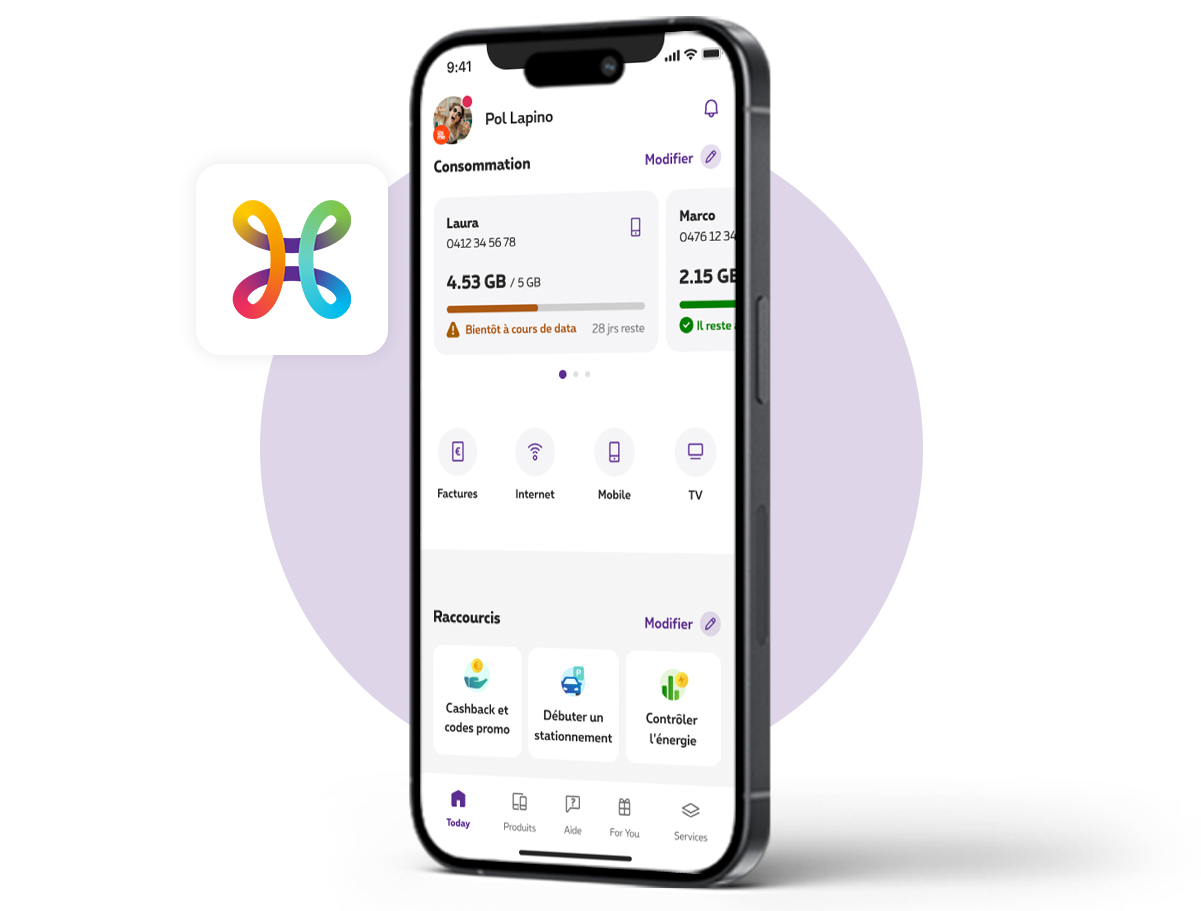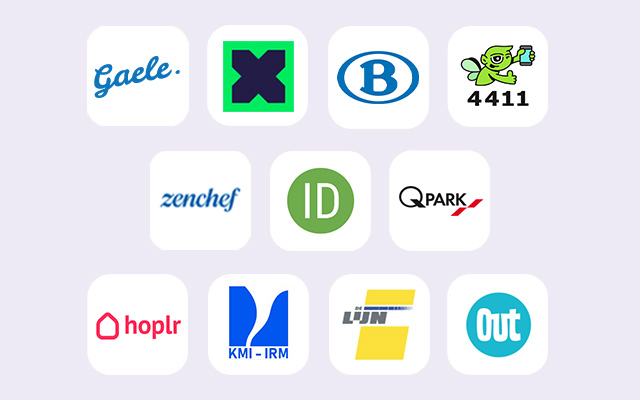Bleiben Sie immer in Verbindung
Verwalten Sie Ihre Wi-Fi-Verbindungen
Behalten Sie die Bildschirmzeit und die Internetnutzung Ihrer Familie im Auge.
Erlebe das beste Wi-Fi
Profitieren Sie von einer schnellen, stabilen und robusten Wi-Fi-Versorgung!
Geteiltes Wi-Fi
Geben Sie Ihr Wi-Fi über einen sicheren QR-Code frei, damit Ihre Freunde in Verbindung bleiben.
Unterstützung
Schutz der Privatsphäre
Wir unternehmen alle Anstrengungen, um die Sicherheit und Vertraulichkeit Ihrer persönlichen Daten zu wahren.
Verwalten Sie Ihr Budget
Günstige Energietarife
Wechseln Sie in wenigen Schritten kostenlos und automatisch den Anbieter, um Ihre Rechnung zu senken.
Proximus invoices
Sehen Sie sich Ihre Ausgaben an, verfolgen Sie Ihren monatlichen Verbrauch und bezahlen Sie Ihre Rechnungen.
Fügen Sie Optionen hinzu
Versichern Sie Ihr Smartphone gegen Unfälle und Diebstahl. Fügen Sie Daten hinzu oder nutzen Sie die TV-Optionen.
Unterwegs
Parken
Verwalten und bezahlen Sie Ihre Parkgebühren in über 200 Städten über Ihr Smartphone.
Bus- oder Bahntickets
Kaufen Sie Ihr Ticket für öffentliche Verkehrsmittel direkt in der App.
Wetter
Erhalten Sie genaue Vorhersagen und Aktualisierungen in Echtzeit je nach Standort.
Unterhaltung
Beteiligen Sie sich am Leben in Ihrer Nachbarschaft
Teilen Sie eine Aktivität mit anderen oder erweisen Sie Ihren Nachbarn einen Gefallen.
Proximus for You
Profitieren Sie von exklusiven Rabatten und regelmäßigen Angeboten. Gewinnen Sie Geschenke und unvergessliche Erlebnisse
My e-Press: Ihre Zeitung jetzt in Ihrem Paket enthalten
Genießen Sie Ihre Freizeit und greifen Sie auf die digitalen Inhalte von Le Soir oder HLN zu.