Connect your wireless Call Connect device to the antenna
Do you have a wireless Yealink phone? Then it must be connected to its antenna in order to work properly.
Stand close to the antenna with your Yealink wireless phone. Usually it's near your b-box modem. There are 2 different types of antennas (W52P or W60B):
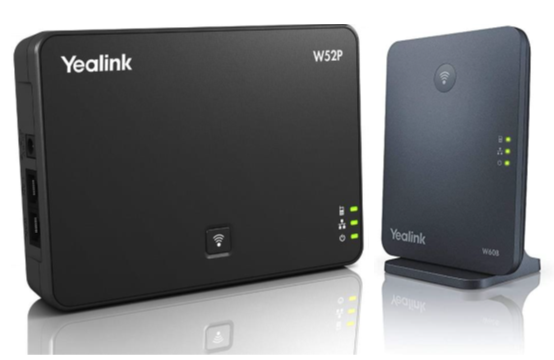
On your wireless Yealink phone, follow these steps:
- Press the following keys successively: OK, 6, 6, OK and OK.
- You will see a search bar on the screen.
- Press and hold the button on the front of the antenna for 4 seconds until the 1st LED starts flashing.
- If this works, your phone will find the antenna and display the name of the antenna on the screen. If not, restart from 1.
- Press Valider. This is the key above the envelope on the dial.
- Your phone will ask you to enter a PIN code. Press the 0 key 4 times (0000) and press again Valider.
Your wireless Yealink phone will now show a confirmation that the registration was successful.
After a few seconds, the time will be updated and the correct time displayed, meaning your phone is ready to use.