Always keep an overview
Veröffentlicht am 02/06/2020 in Start Like A Pro
Every starting entrepreneur is inundated with ‘things that need doing’, a hundred ‘things to take care of’ and ‘loose ends to tie’. Never forget another task and make your professional life transparent with these smart to-do lists.
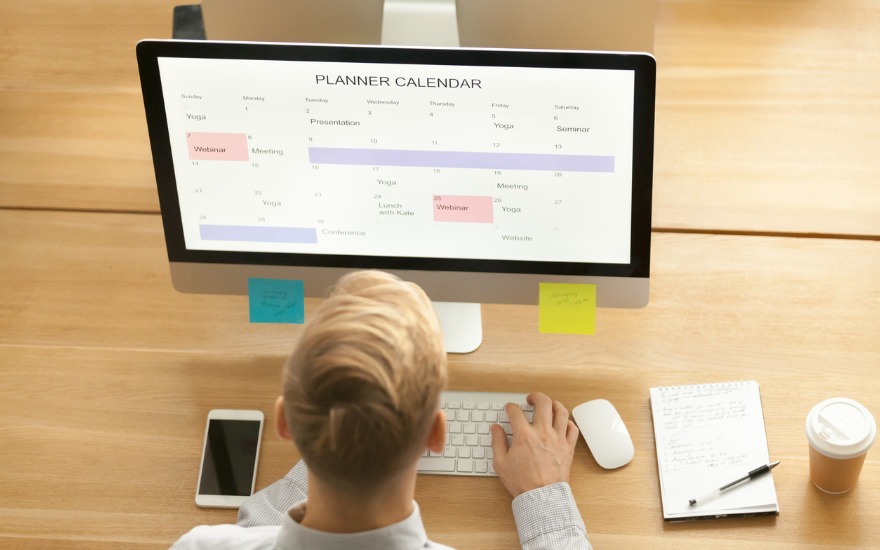
A degree is one thing but knowledge isn’t everything. Research shows that your personality is a huge factor in your success. Still, this doesn’t mean you have to make do with what mother nature gave you. On the contrary, you can hone certain skills and unlearn other things. In other words, organising is something you can learn because organisational skills are key. It’s almost a prerequisite to success.
Matchmaking is everywhere in our digital age. Naturally we primarily associate matchmaking with romance but if you think about it, a surprising number of hi-tech companies are nothing more than matchmakers. What does Uber do other than match drivers with people looking for a ride? Airbnb arranges mini-marriages between people with a room to spare and adventurous tourists. Even eBay essentially creates a highly individual match between supply and demand.
So in the short term you need organisational skills to plan your agenda. If you don’t have a nine-to-five job and the danger exists that work days blend into the evenings and weekends then you will need to perfect your time management. In the long term organising can turn into a job in itself, especially if your business grows enough to recruit staff. The digital tools below are not a replacement for organisational skills - you still need to sharpen those on your own - but they will help you set priorities and not lose sight of a single task.
1. Microsoft To Do
To Do, formerly known as Wunderlist, is a smart daily planner you can use on any platform. You get a fresh start every day: in the blink of an eye you can see the tasks scheduled for that day so you can focus on what really matters. You start every day with a clean slate, as it were. The to-do lists can be stored and opened on any device so you always have a perfect overview: at home, at work and on the go.
Discover more on: todo.microsoft.com
2. Trello
Thanks to Trello’s intuitive boards, lists and cards the leap from idea to action only takes a few seconds. Tasks can be subdivided into three steps - to do, doing and done - that can also be shared with the team. All tools and boards are together in one source so it’s easy to get everyone on the same page. The apps your team is already using can be directly integrated into your workflow. And Trello remains synchronised on all your devices so you can even work from an exotic beach if you like.
Discover more on: trello.com
3. Google Tasks
Everyone knows Google but few people use all of its functions. Log in on your account and compile smart to-do lists with Gmail or the Google Tasks app on your smartphone. When you add a task to a list it is immediately copied on your Gmail calendar as well. By the way, that calendar is like your shadow: all changes are synchronised on your devices.
Discover more on: Google Tasks
4. Any.do
Any.do does much the same thing as the previous apps, viz. prioritise tasks and check them off the list, but with this calendar app you can also keep track of the progress of your various projects. Thanks to the smart messages you will never forget another task. With the Any.do shortcuts you’re guaranteed to save time so you can focus on what’s really important.
Discover more on: any.do
Enjoy planning your success!
For even more expert advice, interesting links or suggestions for tools to guide you step by step as a Starter, please visit Start Like A Pro.
Start Like A ProStart Like A Pro
Einschlägige Tipps und Links unterstützen und leiten Sie an, damit Sie unter optimalen Bedingungen loslegen können