Reconnect the Proximus fibre modem
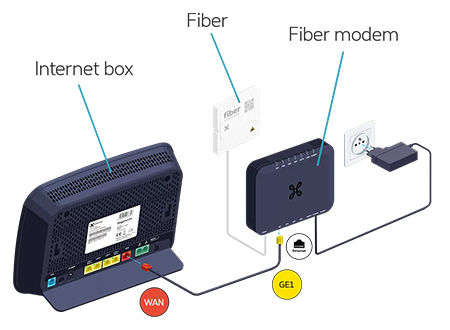
We can’t provide technical support for a fibre modem that was not supplied by Proximus.
We recommend reconnecting the Proximus fibre modem by following these steps:
- Connect the fibre modem to the fibre socket.
- Plug an Ethernet cable from the red port on your Internet Box to a yellow port on the fibre modem.
- Connect the fibre modem to a power socket.