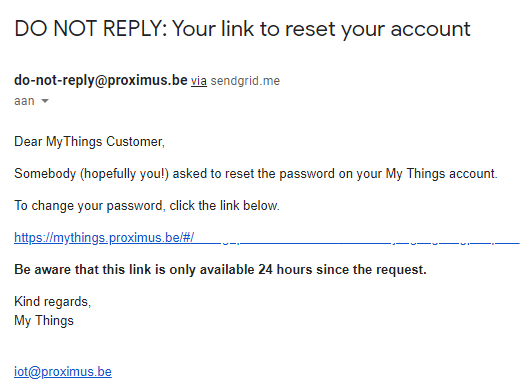Manage your IoT things on the LoRa Network
Learn how to use MyThings to manage your things and your collected data.
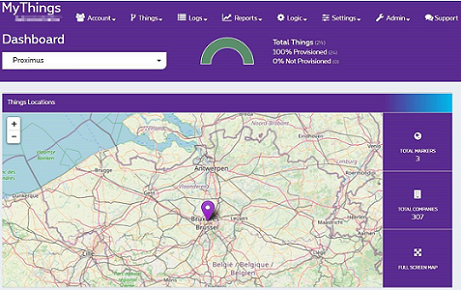
Access to MyThings
Surf to https://mythings.proximus.be and fill in your e-mail address and password.
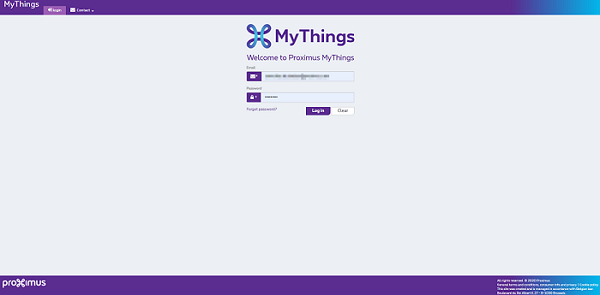
If you don’t have a MyThings access, please send an e-mail to iot.sales@proximus.com. Our team of IoT specialists will contact you.
Monitoring things activity
There are different ways to check if your things (your devices) are still sending data:
- Check the LoRa Logs or Decoded logs: this functionality is described in the MyThings User Guide (available on the MyThings portal) in the chapter 5.5.1. LoRa logs.
- Set up a daily mail alert via the function “subscribe to passive things mailing”: this functionality is described in the MyThings User Guide (available on the MyThings portal) in chapter 5.3.2. Users.
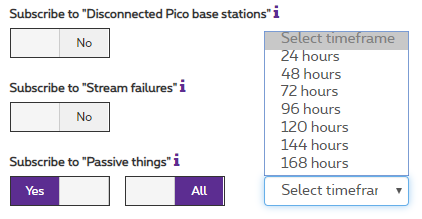
- Set up checks or analytics on your server side using the data send via the data streams or query API’s: this functionality is described in the MyThings User Guide (available on the MyThings portal) in chapter 5.8.1. Stream Definitions. Visit MyThings API documentation for more information on this subject.
Data sent via Stream Definitions
There are some examples of data formats in the MyThings User Guide (available on the MyThings portal) in chapter 5.8.1. Stream Definitions and also on MyThings API documentation.
For testing or troubleshooting purposes you can choose to receive your thing data, which is available in MyThings, in a 3rd party tool such as https://hookbin.com. To do so, create an endpoint and use that URL as the stream definitions URL.
Example of an URL on hookbin.com:

Set up the URL on MyThings as described in the MyThings User Guide (available on the MyThings portal) in chapter 5.8.1. Stream Definitions.
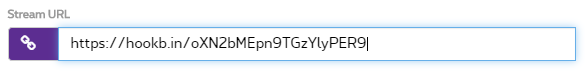
You will see your thing data arriving on the hookbin page when a sensor sends new data. Make sure to refresh the page first.
You can use that information to develop your own endpoint on your server.
MyThings API's
You can start using the MyThings API if you have a valid and active MyThings subscription and an account on the Proximus API Solutions.
You can register to the Proximus API Solutions via https://login.enco.io/auth/register.
IoT Connect Usage Invoice
The charges related to your IoT Usage are mentioned in the section Cloud Services – Usage of your invoice.
The IoT Connectivity SSID is your IoT Service identifier. This identifier is needed in case you need technical or administrative support.
Example IoT Usage invoice:
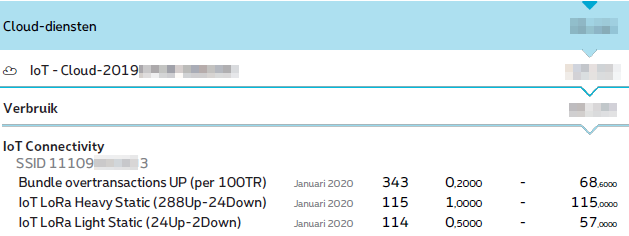
To understand your IoT Usage invoice you need your Usage Report, which can be retrieved in MyThings as described in the MyThings User Guide (available on the MyThings portal) in chapter 5.6. Reports Menu.
Example Usage report:
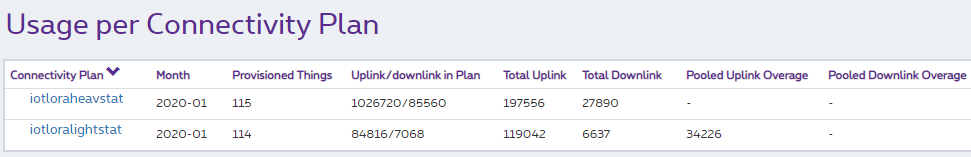
Reconciliation Usage Report and Invoice:
115 things are provisioned on a “Heavy” plan:
- UP messages included in the plan: 1.026.720 (= 288 x 115 x 31 days) – Total messages sent: 197.556.
- DOWN messages included in the plan: 855.560 (= 24 x 115 x 31 days) – Total messages sent: 27.890:
- No out of bundle usage.
- Invoiced amount for the connectivity = 115 x € 1 = € 115.
114 things are provisioned on a “Light” plan:
- DOWN messages included in the plan: 7.068 (= 2 x 114 x 31 days) – Total messages sent: 6.637.
- UP messages included in the plan: 84.816 (= 24 x 114 x 31 days) – Total messages sent: 119.042:
- Down messages exceeded the limit of the plan with 34.226 messages = € 0,2 / bundle of 100 messages.
- Invoiced amount for the connectivity = 114 x € 0,5 = € 57.
- Invoiced amound for the out of bundle usage = 343 x € 0,2 = € 68,6.
Reset or change your MyThings password
To reset or change your MyThings password, surf to the MyThings login page and click on the link forgot password?.

Fill in your e-mail address and click on Request reset link.
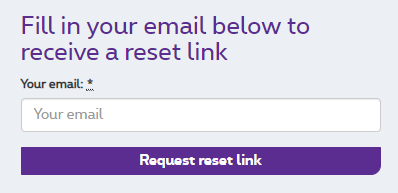
You will receive an e-mail containing a link to reset or change your password. This link remains valid for 24 hours.