Expense reports for your fixed products
Billing Manager allows you to consult your billing data and create detailed reports to help you monitor your usage and expenses.
Subscribe to Billing Manager
Consult our contact page
in case you want to subscribe to Billing Manager. Identify youself first by logging in to MyProximus via the button at the top right corner.
Once identified you will be able to see the contact information of your dedicated contacts who can help you fill in the Billing Manager contract.
Access to Billing Manager
-
Log in to MyProximus Enterprise
Opens a new window
Don't have access yet? You can only register for MyProximus Enterprise if the Digital or Delegated Access Owner has assigned you the role to do so. - At the top of the page, click Invoices and Analyze your invoices - Billing Manager.
Billing Manager homepage
The Billing Manager homepage has been upgraded and simplified but still contains all your custom reports and personalized data.
In case you are a PRO user, consult the Cost Center procedure on section 6 of the Billing Manager user manual(PDF, 2 MB)
.
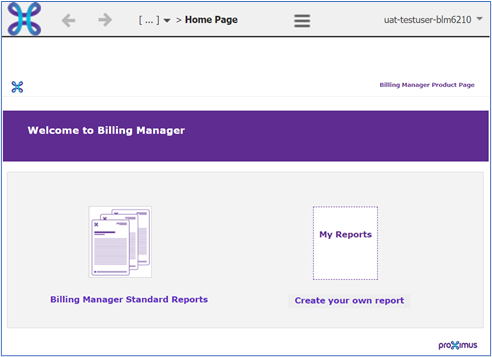
Billing Manager Manual and support
- The Billing Manager user manual(PDF, 2 MB) will help you get the most out of Billing Manager
- Need extra help? Get support on Billing Manager via the MyProximus Enterprise support page